How to Choose a Web Designer [2026 Ultimate Guide]
Introduction
As a small business owner, you get it—having a beautifully designed website is the key to showcasing your brand and bringing in new customers. Squarespace is an excellent choice for a professional website, and if you want something that really stands out, consider this guide for how to choose a web designer to take your site to the next level.
In this guide, I’ll walk you through everything you need to know about how to choose a web designer who’s the right fit for your business. I’ll break down the costs and provide an overview of how the design process works. Whether you’re building a brand-new site or refreshing your current website, this guide will help you make the best choice when you choose a web designer for your small business.
TABLE OF CONTENTS
THE GUIDE: How to Choose a Web Designer
Why Should You Hire a Professional Web Designer?
A professional web designer specializes in creating websites on specified platforms and for certain niches. Your small business might benefit from hiring a freelancer who operates independently and is able to offer a more personal and flexible approach to your project. Choose a web designer who specializes in a platform, like Squarespace, that offers everything your business will need and will be easy for you to maintain and update.
A professional web designer offers plenty of benefits for small businesses and entrepreneurs. One of the biggest advantages of working with an independent web designer? Cost. If you hire a freelancer, you’ll typically pay lower rates because they don’t incur the same overhead costs as bigger design agencies. This makes them a great fit for small businesses that face budget constraints but still need a professional, polished website.
If you choose to work with an independent web designer, you’ll probably enjoy a more flexible schedule. A solo web designer can often handle urgent requests or last-minute changes. For small business owners who need their sites launched on schedule, this is an important consideration.
Another benefit of working with freelance designers is their ability to customize their service offerings. Agencies typically offer standard packages, while independent designers can tailor their services to meet your specific needs and brand vision. The result? A stunning website that genuinely and authentically reflects your business’s brand and values.
When you’re considering how to choose a web designer and a web design platform, take a look at Squarespace and Squarespace web designers. A designer who focuses solely on Squarespace, should know every feature the platform offers. This expertise means your website will be optimized for aesthetics, performance, and user experience.
Web design is global industry, so when you work through the process of how to hire a web designer, you can find the best creator for your project, regardless of where they’re based. This offers you a world of creativity and skill that will result in the optimum website for YOUR business.
When you work with a solo web designer, you communicate with one person: the designer. You don’t have to navigate through project managers and other agency employees. You’ll enjoy clear, straightforward conversations with your selected web designer and your project will move forward on schedule. You’ll find it helpful to read my tips about communicating with your web designer.
When you’re considering how to hire the perfect web designer for your small business, remember that individual designers can often work faster than larger teams because they don’t have agency red tape and processes to follow. If you’re on a tight deadline, a freelancer can get your website designed and published quickly. Timeliness matters!
In short, these considerations for how to hire a web designer provide so many benefits to small business owners: cost savings, flexibility, service, expertise, access to global talent, effective and supportive communication, and faster website delivery. It’s an efficient, cost-effective way to get a professional website without the hassle and expense of working with a big agency. Let’s look at these benefits in more detail.
Benefits of Hiring a Solo Squarespace Web Designer
1. Cost-Effectiveness
One of the biggest reasons to go with a Squarespace web designer who works alone is the cost savings. Solo designers usually have much lower overhead expenses compared to web design agencies—they’re not paying for office space, additional employees, or administrative costs. Because of this, freelancers can offer much more competitive rates (a huge win for small businesses working with tighter budgets!). Why Squarespace? Squarespace offers robust features with affordable pricing plans and payment options. This makes it a great choice for small businesses.
2. Flexibility and Agility
When you’re considering how to choose a web designer for your business, schedule flexibility should be on your list. Web designers who work alone tend to have more flexible schedules than agency designers. This allows them to jump on projects with tight deadlines and handle last minute changes. For small business owners who need quick updates, this flexibility is significant.
Sometimes, a quick update to a website for a small business might translate into thousands of dollars. For example, if a local gym is kicking off a new membership drive, it will need its website updated ASAP to promote it. A freelance designer can often do this work in a matter of a day (or two), or even a few hours.
3. Personalized Service and Customization
Independent web designers can offer a more personal touch to the design process and the website. They can customize their services for each client’s specific needs to ensure the end result matches your business’s vision and brand identity perfectly.
When you choose an independent web designer, you’re able to communicate directly with the person who is actually building your website. The design process will run smoothly, and the web designer will be able to implement your feedback and effectively capture your vision. By following this guide for how to choose a web designer, your website will be on brand and ready to launch while saving you money.
Do your research:
Make sure you view each web designer’s services page (like this one from Diane Green Design) when you’re deciding how to choose a web designer for your website project.
4. Specialized Expertise
Previously, I mentioned the Squarespace platform when you’re considering how to hire a web designer. Most web designers who specialize in Squarespace will be well-versed in the Squarespace platform, and they stay current with exciting changes Squarespace makes (like its new membership and course features). This expertise means a designer can optimize your website for everything from performance and an aesthetically appealing design to user experience (referred to as UX). Even small businesses can capitalize on the many features offered by the Squarespace platform.
Web design is about much more than design. In addition to a platform’s design and customization options, a website designer should also be skilled at using the platform’s built-in SEO tools to help your website rank higher on search engines like Google. They can also set up other features like the relatively new Squarespace e-commerce feature that allows you to easily manage your online sales from your website.
5. Access to a Global Talent Pool
The web design is worldwide. You can find the best designer for your project regardless of where they’re based. This opens the door to diverse skills and fresh perspectives when you’re choosing the web designer that will make your website more unique.
8. Continuity and Long-Term Relationships
When you consider how to choose a web designer, remember that you want to build a long-term working relationship with a website designer who will develop a deep understanding of your brand. This means the designer can provide the ongoing support and updates that will keep your website consistent and current. Maybe you’ll have new books published, new products to sell, or new services to offer. These updates can be accomplished quickly because your selected designer will already understand your brand and know your website.
In short, hiring an independent web designer, especially one who works with a platform like Squarespace, comes with so many benefits. Small business owners can take advantage of cost savings, flexibility, personalized service, specialized skills, access to global talent, direct communication, faster project completion, and the chance to build a long-term relationship. When you’re developing a plan for how to choose a web designer, remember that a solo designer is often the best option for businesses that want to create or improve their websites without incurring higher costs, longer wait times, and complex communication.
Research and Choose a Web Designer Who Is Right for Your Business
Choosing a web designer who is right for your business is essential to a successful web design project. Here’s a detailed step-by-step guide to help you navigate the process for how to choose a web designer:
Step 1: Identify Your Needs and Goals
Before you start searching for a website designer, you need to have a clear understanding of what you need. Define your goals, the scope of the project, and list any specific functionalities you want on your website. Consider elements like design style, the number of pages, e-commerce capabilities, and SEO needs. Having a detailed project brief will make it easier to communicate your vision to potential designers.
Step 2: Do Your Research
Look for solo web designers who specialize in your niche. Are you a small business? An entrepreneur? You’ll find web designers who specialize in websites for you. Is your niche more specific? Maybe you’re a dentist, a physical therapist, or a landscaper. There’s a web designer for you, too! Narrow your search to find web designers who have the most design experience for your niche and needs.
Step 3: Evaluate Portfolios and Experience
View portfolios offered by web designers. These portfolios will provide insight into their skills, creativity, and experience. Here’s what to look for:
Relevance: Ensure the designer has experience with Squarespace or your selected platform and has completed projects similar to yours. If you need an e-commerce site, look for portfolios showcasing e-commerce functionality.
Design Style: Does their design style match your brand’s aesthetics? Each designer has a unique style, and finding a match is crucial for cohesive branding.
User Experience (UX): Check for usability and navigation in the designer’s past projects. Look for websites that are intuitive and user-friendly.
Mobile Responsiveness: Don’t just use your desktop to view portfolios. Use a mobile device to view designs. A significant portion of web traffic comes from mobile devices.
SEO Awareness: Does the web designer understands basic SEO principles? This could be visible in how content is structured on their portfolio website pages.
Client Feedback: Reviews and testimonials from previous clients can provide insights into the designer’s reliability, professionalism, and ability to meet deadlines.
Step 4: Book “Discovery Calls” or “Strategy Sessions” With Web Designers Who Seem Like a Good Fit
In your quest to choose a web designer, don’t hesitate to book discovery calls with designers who seem like they might be a good fit. Through these calls, you’ll get be able to gauge their communication skills, and you’ll know if they seem to understand the specifics of your project. Ask questions about the designer’s experience, process, challenges, availability, and post-launch support.
Questions to Ask During the Discovery Call:
Can you show me examples of your previous work?
Reviewing a designer’s portfolio gives you insight into their style and expertise. Look for projects similar to yours to gauge their ability to handle your requirements.
How do you handle revisions and feedback?
Understanding the designer’s revision policy is crucial. Ask about the number of revisions included and how they incorporate feedback to ensure the final product aligns with your vision.
What is your design process?
A website designer who can clearly articulate their process—from initial consultation to final launch—is likely to be organized and professional. This also helps set expectations for each project phase when you work together.
Do you offer any additional services?
Some web designers might provide complementary services like SEO, content creation, or ongoing maintenance. These can add value to your project and streamline your workflow. It’s worth asking!
Can you provide references?
Speaking with previous clients can give you a better understanding of the designer’s reliability, communication skills, and ability to meet deadlines.
Step 6: Review Proposals and Quotes
Once you’ve completed the discovery calls and before you choose a web designer for your project, you’ll need to review all of the proposals and quotes. Compare them based on four factors:
Scope of Work: Ensure the proposal addresses all of your requirements.
Cost: Evaluate the cost of the website project versus the value offered by the web designer.
Be wary of quotes that are significantly lower than others since you might be dissatisfied with your website.
Timeline: Will the website designer be able to launch your site on schedule?
Deliverables: Make sure you understand the promised deliverables for each stage of the project.
By following these steps, you will choose the web designer who is perfect for your project, the specialist who will create a website that meets your business goals and reflects your brand identity.
Factors that Influence Web Design Pricing
When you understand the factors that influence the cost of hiring a web designer, you will be able to set realistic budgets and expectations for your project. Several key factors influence pricing, like the complexity of your project, the designer’s experience, and any extra services you might need. Here’s a quick breakdown of factors to keep in mind:
1. Project Complexity
How complex will your website need to be? The complexity of your project is one of the most significant determinants of cost. A simple website with a few pages will be less expensive than a fully functional e-commerce site with advanced features.
Landing Pages: This is your least expensive site, but it will be harder for you to rank on search engines. These projects can range from $1,200 to $2,200 (or more, depending on the customization).
Simple Websites: These typically include home, about, services, contact, and custom 404 pages and will usually range from $2,200 to $3,900.
Intermediate Websites: These projects might include additional features like blogs, galleries, or event calendars. Prices for these sites will fall between $3,900 and $5,500.
Complex Websites: These sites often include e-commerce capabilities, membership areas, custom functionality, or integrations with other platforms. Costs for these projects can range from $5,500 to $10,000 or more.
2. Designer’s Experience
The web designer’s experience can significantly affect the price if the project. More experienced designers will charge more because they have advanced skills, a record of successful launches, and the ability to deliver higher quality work.
3. Additional Services
Additional services beyond web design can also impact the overall cost of your website project. These services include content creation and Search Engine Optimization (SEO).
Content Creation: If you need the web designer to create content for your website or source additional images, you’ll pay more for your site. Professional content creation can range from $100 to $500 per page.
SEO Optimization: Many web designers claim to provide Search Engine Optimization (SEO), but advanced search engine optimization is a specialized skill that extends beyond basic meta tags, page titles, and alt. image descriptions. To ensure your website is optimized for search engines (crucial for attracting organic traffic), be prepared to pay $1,500 to $3,500 depending on the extent of optimization required. SEO should be addressed monthly, as well, so businesses should include this expense in their monthly budgets.
4. Customization Level
The level of customization required for your website can will affect your project cost. A site that requires custom coding and unique design elements will be more expensive than a basic no-code website. For a website that includes custom coding and unique features, you should plan to pay between $3,000 and $10,000.
6. Project Timeline
The urgency of your project can also affect pricing. Projects that require a quick turnaround may incur rush fees.
Standard Timelines: Standard project timelines usually allow for specific design and development stages. These projects will have normal pricing.
Rush Jobs: If you need your website completed quickly, web designers will often charge an additional fee for expedited service. Rush fees can add 25% to 50% to the overall project cost.
When you understand the factors that influence the cost of a website as you consider how to choose a web designer for your website build, you will make informed decisions and accurately budget for your website project. Remember to be transparent about your website goals and budget to ensure a smoother collaboration with your designer. This transparency will lead to a successful project outcome.
UNDERSTANDING THE DESIGN PROCESS
A Quick Look at a Typical Web Design Process
When you start working with a web designer, it’s helpful if you understand the design process. Both parties need to have clear expectations to keep everything running smoothly. Let’s look at the typical phases of designing a Squarespace website—from the first consultation to the final launch. Most web designers will use a process similar to the design process outlined below.
Here’s a quick look at the web design process I use with my business, Diane Green Design:
SQUARESPACE HOSTING FEES
In addition the cost of hiring a designer, business owners also need to consider a platform’s hosting fees. As you know, I’m a Squarespace fan. Keep reading to learn more about Squarespace's pricing plans, what each plan includes, and how to choose the right plan for your business needs.
Choosing the Right Squarespace Plan for Your Business
When selecting the appropriate Squarespace hosting plan for your business, consider the following factors:
Business Size and Type
Individuals and Small Businesses: If you’re just starting or need a simple, professional online presence, the Personal Plan offers all the basics at a lower cost.
Small to Medium-Sized Businesses: The Business Plan provides additional tools and e-commerce capabilities without committing to higher costs upfront.
E-Commerce Focused Businesses: For businesses prioritizing online sales, the Basic Commerce or Advanced Commerce plans offer essential e-commerce features with no transaction fees.
Budget
Annual vs. Monthly Billing: If you pay annually, you can save up to 30% compared to monthly billing. Choose the payment option that works best for you.
Cost vs. Features: Do the features included in higher-tier plans justify the additional cost based on your business needs? Consider your budget and choose the plan that makes the most sense for your business.
E-Commerce Needs
Transaction Fees: If you plan to conduct significant online sales, choosing a plan without transaction fees (Basic or Advanced Commerce) could save money in the long run.
Sales Features: Advanced features like abandoned cart recovery and subscriptions are only available in the Advanced Commerce Plan. These features might be necessary for complex sales strategies.
Growth Projections
Scalability: Select a plan that meets your current needs AND allows for business growth.
A QUICK LOOK AT SQUARESPACE HOSTING PLANS
Information Source: squarespace.com
Final Thoughts on Selecting a Hosting Plan
When you match a hosting plan to your business needs, you make the best choice for your business. Pick the right plan to ensure your website supports your goals, provides your customers with an optimum experience, and fits within your business budget.
FAQS ABOUT HOW TO CHOOSE A WEB DESIGNER
Frequently Asked Questions and Answers for How to Choose a Web Designer
When considering hiring a freelance Squarespace web designer, small business owners often have numerous questions. This section aims to answer some of the most frequently asked questions to help you make an informed decision for your business.
Q: WHAT SHOULD I LOOK FOR IN CHOOSING A WEB DESIGNER?
When searching for a freelance Squarespace web designer, consider the following:
Experience: Look at the designer’s portfolio to see their previous work. Experience with Squarespace specifically is crucial.
Specialization: Some designers specialize in certain industries or types of websites (e.g., e-commerce, blogs).
Client Reviews: Read testimonials and reviews from previous clients to gauge their satisfaction.
Communication Skills: Effective communication is essential. Ensure the designer is responsive and understands your vision.
Q: HOW MUCH DOES IT COST TO HIRE A WEB DESIGNER?
The cost of hiring a freelance web designer can vary widely based on several factors:
Experience Level: More experienced designers typically charge higher rates.
Project Complexity: Custom features, intricate designs, and additional services (like SEO) can increase costs.
Geographic Location: Rates can vary depending on the designer’s geographic location.
Project Timeline: If you need your website finished by—well, yesterday—be prepared to pay more.
Q: WHAT IS THE TYPICAL DESIGN PROCESS?
The design process generally follows these steps:
Initial Consultation, Proposal and Agreement: Discuss your needs, goals, and budget. The designer provides a project proposal outlining the scope and cost, followed by a formal agreement.
Assets and Content: The client submits web design assets and website content.
Development, Review and Revisions: The website is built and revised, incorporating content, images, and custom features.
Launch: The website goes live after final approval and testing.
Q: HOW LONG DOES IT TAKE TO COMPLETE A SQUARESPACE WEBSITE?
The timeline for designing a Squarespace website varies:
Simple Sites: Basic websites may take between 2 to 4 weeks.
Complex Projects: More intricate designs with custom features can take 6 to 12 weeks.
Client Collaboration: Timelines can be extended based on how quickly clients provide content and feedback.
Q: WILL THE DESIGNER HANDLE THE SEO FOR MY WEBSITE?
SEO (Search Engine Optimization) is crucial for your website’s visibility. Not all web designers offer SEO services, so clarify this upfront. If the designer provides SEO, ensure it includes:
Keyword Research: Identifying relevant keywords for your business.
On-page Optimization: Optimizing titles, meta descriptions, and content for search engines.
Technical SEO: Ensuring the site’s structure and speed meet SEO best practices.
By addressing these frequently asked questions, small business owners can choose a web designer with greater confidence and clarity. They’ll enjoy a successful collaboration and an online presence that represents their businesses and brands with accuracy.
KEY TAKEAWAYS
Choosing a web designer might feel overwhelming at first, but it's totally doable. Are you looking to boost your business’s online presence? Enhance your e-commerce setup? Create a visually appealing blog? The right designer can do all of this for you.
Before you choose a web designer, it’s helpful to understand the benefits of hiring a someone who works independently. Freelancers bring experience and flexibility, and they often work across different industries and project types.
Like anything else, if you’re going to choose the right designer for your project, you’ll need to do your research. Look at portfolios, read reviews, and hop on discovery calls to get a sense of a designer’s ability and workflow. Finding a web designer with the perfect skills and style for your project won’t be difficult.
Pricing for web design projects can vary based on the complexity of the job, the designer’s experience, and add-ons like SEO or content creation. Remember to budget for these options and make sure they’re included in the contract.
When you know how the design process works, the project will progress more smoothly. It typically starts with a discovery call or strategy session to discuss your ideas, then progresses through design, development, and finally—the launch! Keep communication open and give regular feedback to keep your web design project on track.
By completing a few step before you sign a contract—like prepping a solid project brief, interviewing potential designers, and checking references—you can feel confident about the designer you hire. Start the process with clear communication to ensure your website designer shares a common understanding of expectations and deliverables. You can read more about how to communicate with your website designer by reading my “Essential Tips for an Excellent Experience with Your Web Designer.”
Remember to budget for the website platform’s hosting fees. Pick a plan that fits your business needs.
Asking common questions before you sign a contract—like timelines, revision processes, and post-launch support—will provide a more positive collaboration with your web designer.
Now that you know how to choose a web designer, it’s time to launch your search for your project’s designer with confidence. Remember to define your project’s needs and budget, and then use the research tips to find a web designer whose skills and style match your vision. Clear communication and a detailed agreement will prepare the foundation for a successful collaboration.
With the right designer on board, your website will be professional, functional, and an authentic representation of your brand—turning your website into a powerful tool for your business’s growth and success.
Need assistance with your Squarespace website? I’d love to help!








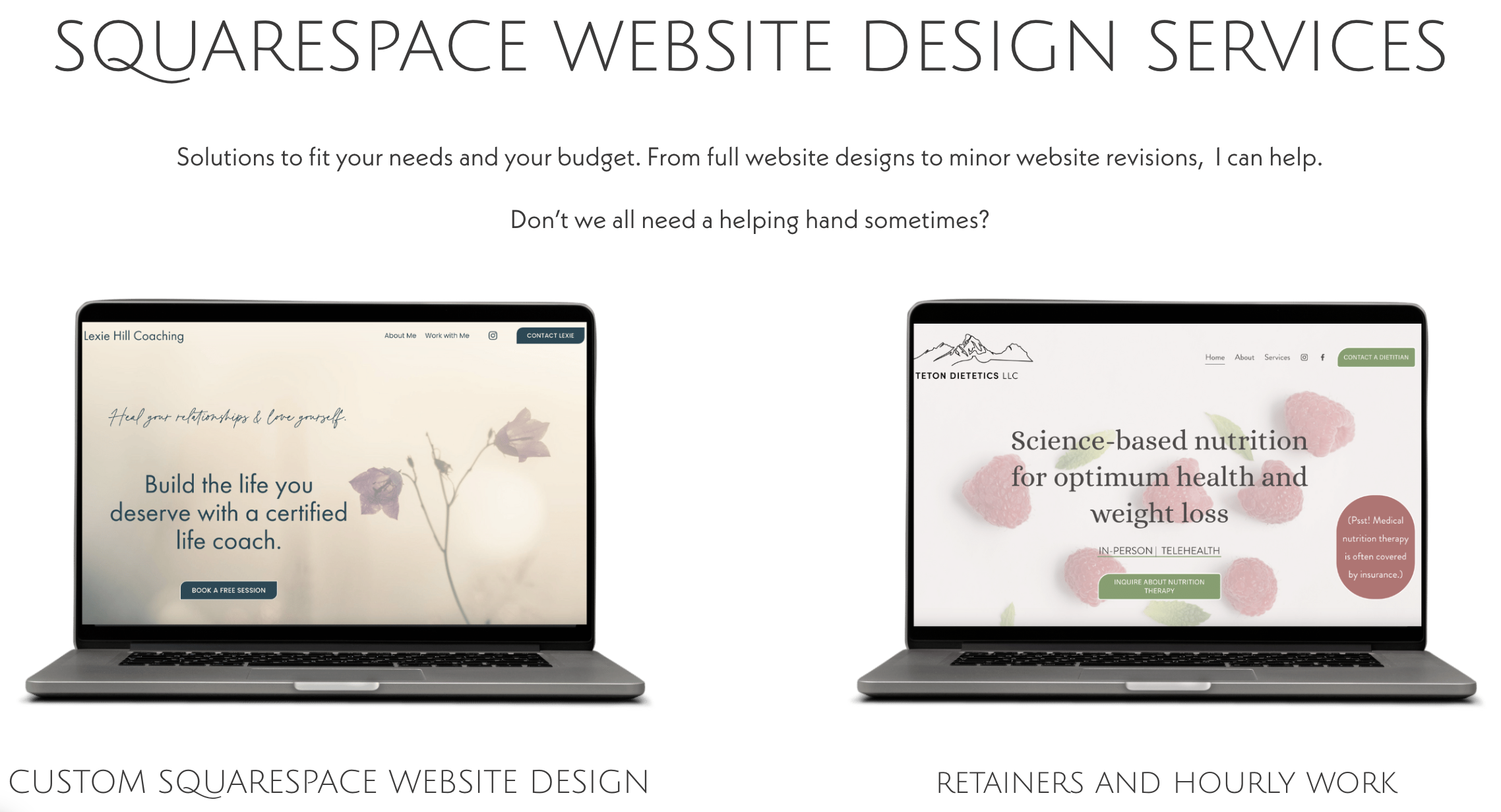


![Best Squarespace Website Designers to Hire [2026 Directory]](https://images.squarespace-cdn.com/content/v1/62bcbf5dec3c785c55828614/1771530749258-TH12RZT0HBQRBRTB3QBK/best-squarespace-web-designers.jpg)


